What is JavaScript?
Unlike HTML and CSS, JavaScript is a programming language. With JavaScript, you can teach the computer to think and make decision based on certain situation.
JavaScript can make your website smart.
__A simple & happy Mind
For example, you want to place a button on your webpage to greet user when he/she
clicks on it. HTML can help to make the button show up. CSS can help to make the
button look nice. But, none of those two languages can tell web browser what to
do when user clicks on the button. This is the point where JavaScript gets in.
Let’s see.
HTML code:
CSS code:
JS code:
Result:
Well, actually, that was not how JavaScript looks like. Because the language is quite flexible and there are so many stuff that may confuse you at the first look; I just put there some words to describe what to do in JS file. :D
So, the another important thing that I want you to take note in this section
is… JavaScript code can be placed in a separated file .js and linked to the
HTML document using <script> tags.
What can JavaScript actually do on the web?
Firstly, JavaScript is a programming language so it can serve calculations and allows us to teach the computer to think. :D
Secondly, it allows us manipulate the HTML document for various purposes:
- Change content of a specific element
- Change styles of a specific element
- Add event listeners to interact with user
Lastly, JavaScript also allows us to interact with web browser window as we can do with mouse/keyboard and even more:
- Close window or open a new one
- Resize or move the window around user’s screen
- Scroll the document by lines or by pages
- Send request to a server or redirect user to another address
Wew… We’re gonna have to learn a lot.
But, don’t worry. The only important part is the first one: learning basic
programming concepts and getting familiar with the language. Once you handled
fundamental stuff, learning the next two parts is just easy as eating cake. So,
let’s get it started. :D
The baby first JavaScript statements
Ok, here we go. The very first JavaScript statement.
HTML code:
JS code:
Result:
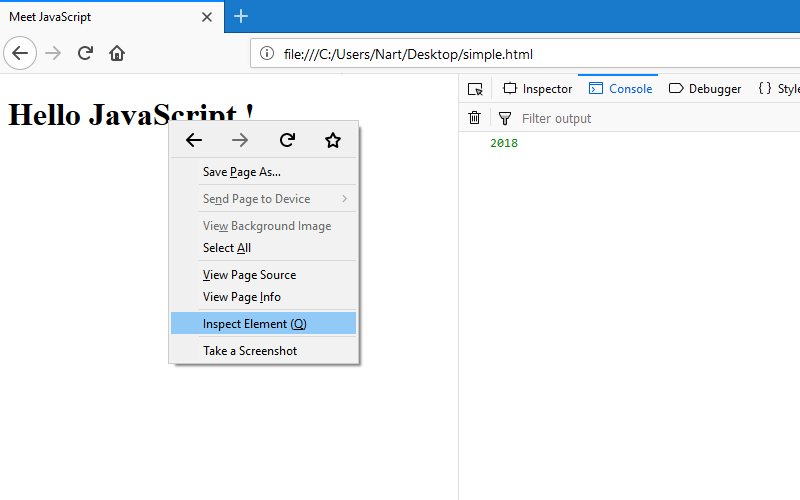
Since we’re gonna dive into fundamental programming concepts and not yet to touch
the tools to manipulate the HTML document, we need to see the output somewhere
else; And the statement above will just print any thing we put between the
parentheses () to console window of the web browser. To open console window,
you can press F12 or right click on the webpage and choose Inspect.. then
choose Console tab.
So, let’s have a closer look at our very first statement. It looks quite clear
and understandable, right? We’re telling the console window to log the number
2018. So, there’re 3 small things left for us to care about their meanings:
- The first one is a semi-colon
;at the end of the statement. I guess you’ve got familiar with it since CSS time. It’s not mandatory to end a JavaScript statement using a semi-colon but it’s a good habit for start time. You should always end a JavaScript statement with a semi-colon until your love of JavaScript grows big enough. :D - The next two
strangethings are the parentheses()that we mentioned above; and a dot.which stands between the two wordsconsoleandlog. They’re the most beautiful tiny things in programming world; And it takes some more tutorials for us to be available to their meanings. So, for now, please consider them as simple separators which help to make the statement look clearer. :D
Can we just end our first JavaScript tutorial with wonders? :D
Writing comment in JavaScript
Oh. Excuse me! There’s one more little thing I need to tell you.
As any other coding languages, JavaScript allows us to write comments in the code. There are 2 ways to write a comment in JavaScript:
- Start your comment with two slashes
//and all the characters afterward to the end of the line will be ignored. - If you want to write a multi-lines comment, you can enclose text using a pair
of
/*and*/like we do in/* CSS */.
That’s it. Good bye!