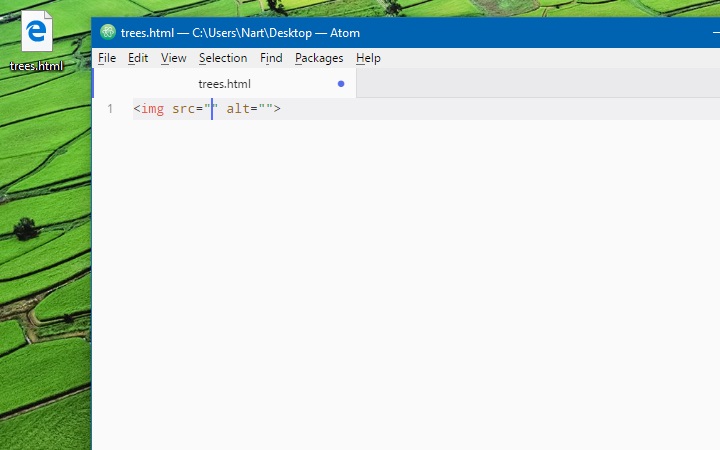The most basic type of inputs which is seen in almost every website, is text-field. A text-field is a small box that visitors can put there a single line of text.
Sample text-fields:
Normal text field:
html
Other common Input types
There are 3 groups of common input types:
Text-field & Text-area Radio-button & Check-box & Dropdown-list File-browser & Others :D 1. Text-field & Text-area Yes, we’ve seen text-fields in the previous tutorial.
A text-area is nothing but a text-field expanded to multiple lines. To create a text-area, we use <textarea> tags instead of <input> tags.
Sample code:...
Read More ;
Html
1. Getting Started
html - How to create a website? web development, beginner, non-coder, kei nart, free, tutorial, coding, programming, code nart, html, create, website, webpage, learn, html tags
2. Images & Links
html - How to add images into a webpage? web development, beginner, non-coder, kei nart, free, tutorial, coding, programming, code nart, html, image, link
3. Embedded Content
html - How to add videos into a webpage? web development, beginner, non-coder, kei nart, free, tutorial, coding, programming, code nart, html, embedded, content, video, audio, music, image
4. Container Tags
html - HTML container tags web development, beginner, non-coder, kei nart, free, tutorial, coding, programming, code nart, html, container, basic, template
5. Lists & Tables
html - Creating Lists and Tables web development, beginner, non-coder, kei nart, free, tutorial, coding, programming, code nart, html, ordered, unordered, list, table
6. Text Formatters
html - Semantic text formatters web development, beginner, non-coder, kei nart, free, tutorial, coding, programming, code nart, html, text, formatters, bold, italic, del, code, pre
7. Inputs & Forms
html - The most basic inputs web development, beginner, non-coder, kei nart, free, tutorial, coding, programming, code nart, html, input, form, button
8. Other Inputs
html - Other common Input types web development, beginner, non-coder, kei nart, free, tutorial, coding, programming, code nart, html, input, form
Css
1. Getting Started
css - What is CSS? Why do we need it? web development, beginner, non-coder, kei nart, free, tutorial, coding, programming, code nart, css, intro
2. Selectors & Priorities
css - How to select a specific element? web development, beginner, non-coder, kei nart, free, tutorial, coding, programming, code nart, css, selectors, priorities
3. Colors & Lengths
css - How to specify Colors in CSS? web development, beginner, non-coder, kei nart, free, tutorial, coding, programming, code nart, css, colors, units
4. Container Types
css - Common container-types in CSS web development, beginner, non-coder, kei nart, free, tutorial, coding, programming, code nart, css, display, property
5. Background Properties
css - Set an image as background web development, beginner, non-coder, kei nart, free, tutorial, coding, programming, code nart, css, background
6. Border Properties
css - The border properties web development, beginner, non-coder, kei nart, free, tutorial, coding, programming, code nart, css, border, border-radius
7. Position Properties
css - Position properties in CSS web development, beginner, non-coder, kei nart, free, tutorial, coding, programming, code nart, css, position, properties, static, relative, absolute, fixed, top, right, bottom, left
8. Styling Text
css - Changing how letters look web development, beginner, non-coder, kei nart, free, tutorial, coding, programming, code nart, css, styling text, font-family, font-size, font-weight, font-style, text-align, line-height
9. Combining Selectors
css - Combining CSS Selectors web development, beginner, non-coder, kei nart, free, tutorial, coding, programming, code nart, css, combine selectors
10. Pseudo Classes
css - CSS Pseudo Classes web development, beginner, non-coder, kei nart, free, tutorial, coding, programming, code nart, css, pseudo classes
11. Width & Height
css - The auto value web development, beginner, non-coder, kei nart, free, tutorial, coding, programming, code nart, css, size, properties, width, height, min-width, max-width, min-height, max-height, auto
12. Margin & Padding
css - The margin & padding properties web development, beginner, non-coder, kei nart, free, tutorial, coding, programming, code nart, css, space, properties, padding, margin
13. Media Query
css - Using media query syntax web development, beginner, non-coder, kei nart, free, tutorial, coding, programming, code nart, css, @media, media query, responsive
14. Frameworks & Icons
css - What is a framework? web development, beginner, non-coder, kei nart, free, tutorial, coding, programming, code nart, css, framework, icons, font, awesome
15. Transition Effects
css - The transition property web development, beginner, non-coder, kei nart, free, tutorial, coding, programming, code nart, css, transition, animation, keyframe
16. CSS Animations
css - The animation property web development, beginner, non-coder, kei nart, free, tutorial, coding, programming, code nart, css, @keyframes, animation
Bootstrap
1. Getting Started
bootstrap - How to Bootstrap a website? web development, beginner, non-coder, kei nart, free, tutorial, coding, programming, code nart, bootstrap, getting started
2. Components & Utilities
bootstrap - Bootstrap's components web development, beginner, non-coder, kei nart, free, tutorial, coding, programming, code nart, bootstrap, components, utilities
3. Content & Layout
bootstrap - Bootstrap's utilities for content web development, beginner, non-coder, kei nart, free, tutorial, coding, programming, code nart, bootstrap, content, layout
4. Bootstrap It !
bootstrap - Creating a simple homepage web development, beginner, non-coder, kei nart, free, tutorial, coding, programming, code nart, bootstrap, simple, homepage
JavaScript
1. Getting Started
javascript - What is JavaScript? web development, beginner, non-coder, kei nart, free, tutorial, coding, programming, code nart, javascript, getting started
2. Type & Variable
javascript - What is Type? web development, beginner, non-coder, kei nart, free, tutorial, coding, programming, code nart, javascript, type, number, string, variable
3. Function & Scope
javascript - Why is function blissful? web development, beginner, non-coder, kei nart, free, tutorial, coding, programming, code nart, javascript, function, scope, type
4. Object & Everything
javascript - An object in JavaScript web development, beginner, non-coder, kei nart, free, tutorial, coding, programming, code nart, javascript, type, class, prototype, object, everything
5. Document & Event
javascript - The object - document web development, beginner, non-coder, kei nart, free, tutorial, coding, programming, code nart, javascript, object, dom, document object model, document, event
jQuery
1. Coming soon
jquery - Coming soon
Jekyll
1. Coming soon
jekyll - Coming soon
Sample
1. Simple Navbar
sample - Creating a simple navigation bar web development, beginner, non-coder, kei nart, free, tutorial, coding, programming, code nart, simple, sample, navigation, bar, nav, navbar, html, css
2. Responsive Navbar
sample - Creating a responsive navigation bar web development, beginner, non-coder, kei nart, free, tutorial, coding, programming, code nart, sample, simple, responsive, navigationm bar, html, css